Create invoices on the fly

Invoice editor
Create invoices with Fawter’s built-in invoice editor. Add all required information and customize your invoice preferences.

Capture invoices
Capture a printed invoice using your phone’s camera or scanner with a simple click.
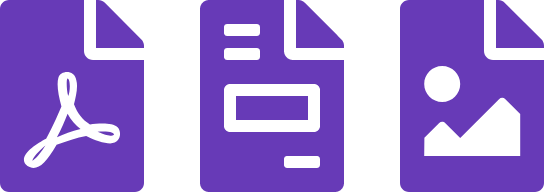
Upload your invoices
Upload a PDF, PNG or JPG invoice exported from your favorite accounting application.
Send your invoice

Send a copy of your invoice to your customers by email.

Download and print a PDF version of your invoices on any A4 printer. Thermal printing support coming soon.

QR Code
Present your invoice QR code to your customer on any device for quick scanning and payment.

Mobile
Send a link to your invoice to your customer using SMS, Whatsapp, Facebook messenger or other popular messaging apps.
Multiple Payment Options

Online Payments
Customers can pay online using their credit cards on any PC, tablet or mobile

Offline Payments
Invoices are payable offline at hundreds of points of payment across Lebanon
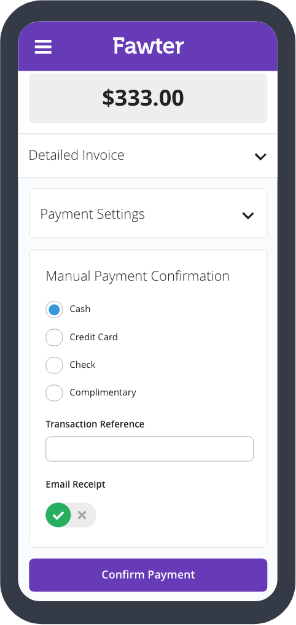
Direct Payment
Collect payments directly from your customers and simply confirm payments to send a receipt
Get Paid

Bank Transfer
Add your bank account reference to your merchant account

Wire Transfer
Request a Wire transfer via available networks

Checks
Collect your payments by check and deposit them in your bank account
